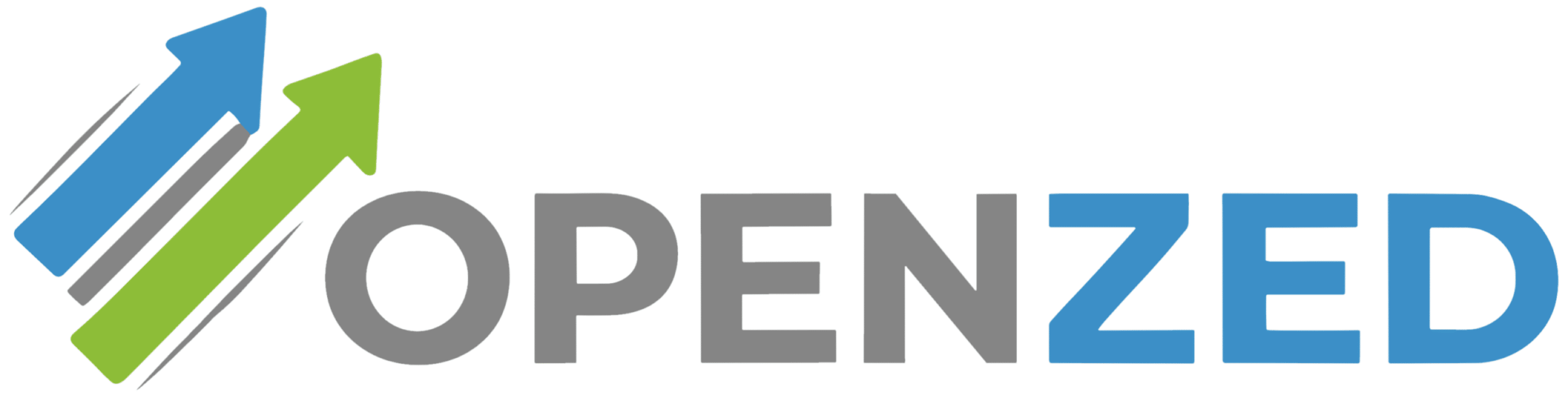Serve Pay As You Go – How To Apply
The Serve Pay As You Go account is a prepaid option designed to give users control over their spending without any connection to credit.
Anúncios

The Serve Pay As You Go card is not about borrowing, it’s about managing your money smartly. With no credit check, no interest, and easy reloading methods, it offers a fresh alternative to conventional banking.
Whether you’re avoiding bank fees, setting a strict budget, or managing money for someone else, Serve provides a transparent, easy-to-use solution. It gives you card functionality minus the risks associated with credit or overdraft.
Serve Pay As You Go is not a credit card, but a tool that helps you track your spending, send money, and pay bills—all while avoiding the pitfalls of debt. With simple reload options and app-driven features, it’s perfect for people seeking a straightforward way to manage their funds and stay financially organized.
If your focus is on everyday convenience, security, and control—without tying you into a credit system—then Serve Pay As You Go may be exactly what you need.
Serve Pay As You Go
No interest or overdraft fees Not a credit-building toolHow does Serve Pay As You Go work?
Getting started is simple: you sign up online or via the app, load money, and begin spending immediately. Loading options include:
- Direct deposit: Have paychecks or recurring payments sent directly—waving the $1.95 monthly fee
- ACH/bank transfer: Move funds instantly from your bank
- Mobile check capture: Deposit checks via the app
- Cash reloads: Add cash at Green Dot®, CVS, Dollar General, or Family Dollar with a small fee
- Peer transfers: Receive money from friends or fellow Serve users
Once the money’s in, you can use your Serve account anywhere American Express is accepted. Spending deducts directly from your balance—no overdraft worries. The mobile app gives you real-time alerts, pending transaction insight, balance tracking, and features like card freezing and recurring payment setups.
Serving as its own ecosystem, Serve also lets you pay bills through ExpressPay, send money to other Serve or Amex users, and withdraw cash from ATMs. Just remember to reload before it’s empty!
Main benefits for Serve “Pay As You Go”
The most compelling benefit is financial discipline. With no credit involved and limited balance, you know exactly how much you can spend. That transparency helps keep spending in check.
The fee structure is straightforward: $1.95 monthly fee, waived if you have direct deposit; up to $3.95 per cash reload; and $2.50 ATM fee plus typical ATM charges. No hidden charges, no interest—just predictable costs.
Serve Pay As You Go also includes purchase protection, dispute resolution, and the ability to freeze the card instantly via the app—features that enhance privacy and security.
Lastly, it’s flexible for everyday use. Whether it’s bill payment, shopping, weekend budgeting, or traveling abroad (where Amex is accepted), Serve fits without requiring a bank account.
You will be redirected
Cons for Serve “Pay As You Go”
Serve Pay As You Go isn’t perfect. It doesn’t offer incoming or outgoing wire transfers, interest or rewards on balances, or the ability to build credit. If credit building or high-yield savings is your objective, it won’t help.
The monthly fee can be frustrating if you don’t set up direct deposit. And reload fees at convenience stores can add up, especially for frequent cash users. ATM withdrawals are also limited and uneven, with associated fees to consider.
Additionally, support is primarily app-based, which may not suit everyone. And while coverage is global, American Express acceptance can be more limited than Visa or Mastercard in some regions.
Fees and Account Details
- Monthly fee: $1.95 (waived with direct deposit)
- Cash reload fee: up to $3.95 per transaction at participating stores
- ATM withdrawal fee: $2.50 + ATM surcharge for in-network; $3 withdrawal fee for out-of-network
- No overdraft or interest charges
- No required minimum balance
The simplicity of these fees makes budgeting easier—what you see is what you pay.
How to Open a Serve “Pay As You Go” Account
- Download the Serve Pay As You Go mobile app or visit the official website
- Sign up with your personal information—no credit check required
- Choose your reload method and deposit funds
- Once funded, you can use your card digitally or order a physical card
- Set up alerts, reload preferences, and spending controls through the app
- Enjoy prepaid convenience on your terms